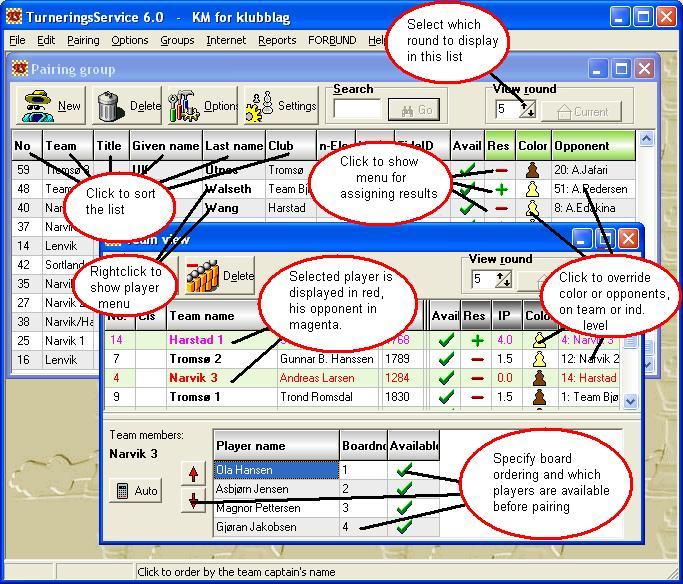 The main window
will be shown at all times when you work with the tournament..
The main window
will be shown at all times when you work with the tournament.. 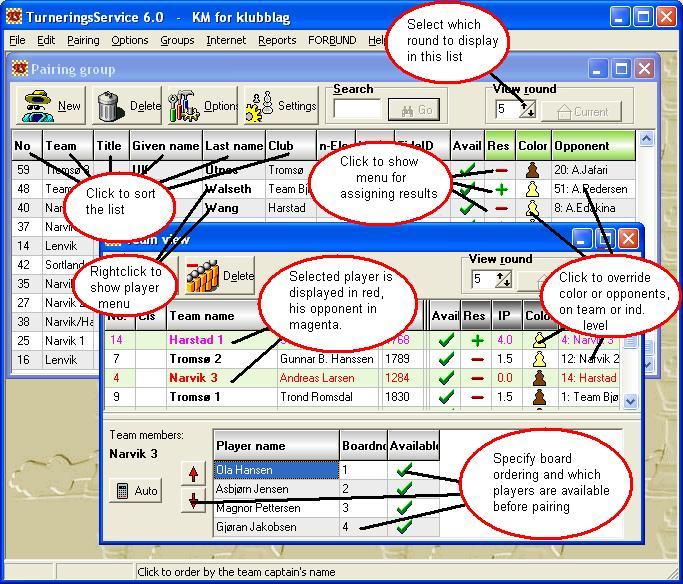
You will always see the list of players (and a team view if this is a team event) in this window. Information abot the players is entered directly into this list (See also integration with ratinglists). To the right, some of the functions availible in this window is shown. For more tips on using this or other windows, please note TournamentService will display small helpful "hints" almost everywhere you point the mouse. That gives you a short but very informative help on the different fields and buttons. For more complete help, press the F1 key (on your keyboard) to open the built-in help system.
You can run the software using either mouse or keyboard, or a combination of course.
Mouse:
Just click the function you need!
Keyboard
If you prefer not to use mouse, most functions can be reached from the keyboard. The key is the underlined letters in the menu and buttons. Hold down your ALT key and press these letters to reach the functions. F.ex Alt/F will open the File-menu, Alt/N creates a new player etc. You also have a number of function keys available.
See also Fields in the main window