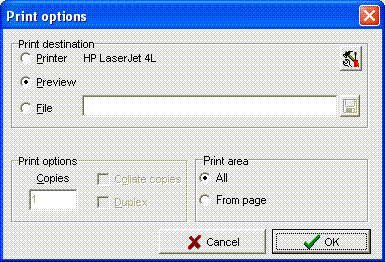 All
print output can be directed to paper (printer), to file, or to a screen preview.
If you select print to file, you have several file formats avaliable. This
enables integration with other software, email and more.
All
print output can be directed to paper (printer), to file, or to a screen preview.
If you select print to file, you have several file formats avaliable. This
enables integration with other software, email and more. 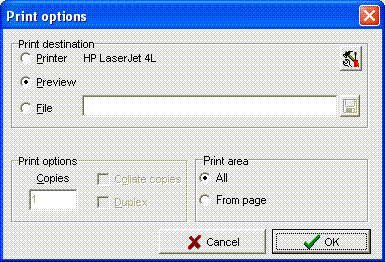 All
print output can be directed to paper (printer), to file, or to a screen preview.
If you select print to file, you have several file formats avaliable. This
enables integration with other software, email and more.
All
print output can be directed to paper (printer), to file, or to a screen preview.
If you select print to file, you have several file formats avaliable. This
enables integration with other software, email and more.
Which report are available depends on if this is an individual or team event, if the first round has been paired etc. For more info on each of the reports, see their separate help screens.
The heading of all reports will show name of tournament, group, and site. These can be easily changed from the menu Options - Tournament options. Which Coloums are visible depends on what is checked under the Options button in the main window (club, federation, national/fide rating).
All reports will start by displaying a window similar to the one on the right:
Select "Preview" to display the report in a window like the one shown here. Use the buttons on the top to browse through the report's pages, or alter the scale (size) of the perview.
If you select print to file, the button with the disk icon will become
active.By clicking that you can choose between the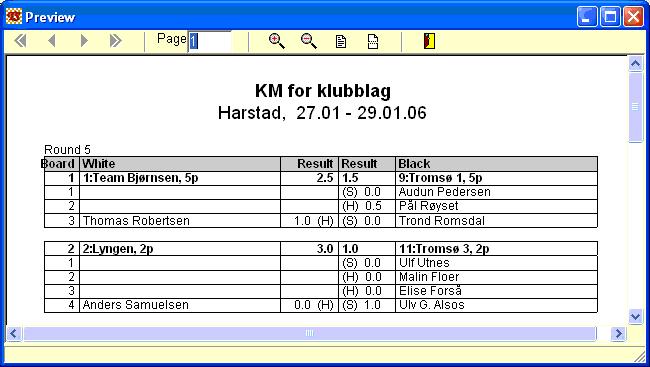
Also, be aware there is a separate export function which can produce HTML or RTF files of even better quality. However, the export function will ONLY export standings.